Finding quality leads on LinkedIn is important for businesses as it allows them to connect with potential customers or clients who are more likely to be interested in their products or services. These leads can then be targeted with personalized messaging and offers, leading to higher conversion rates and revenue.
LinkedIn Sales Navigator Leads

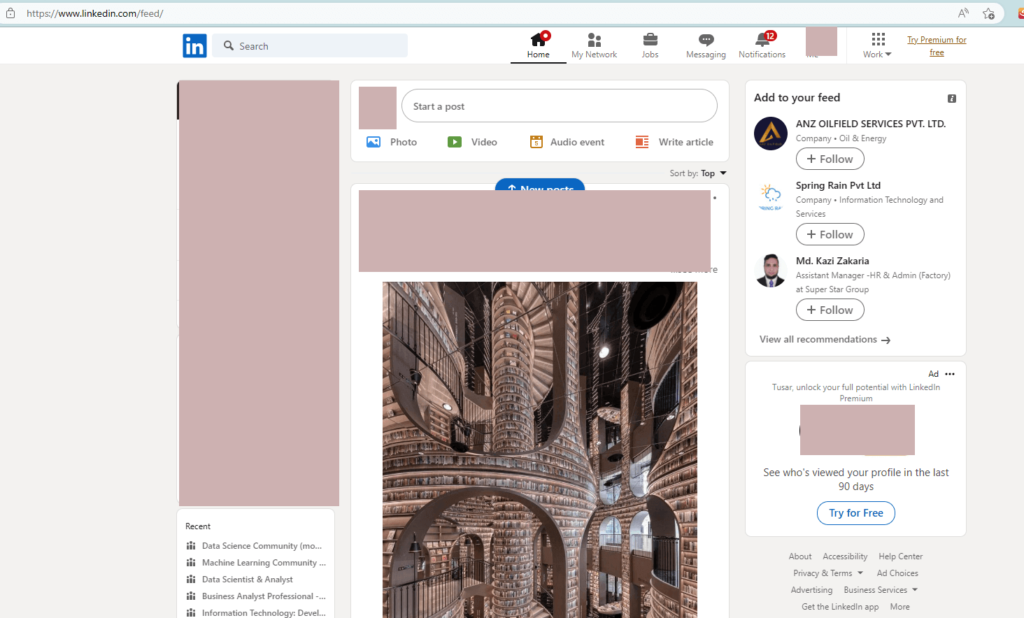
What is LinkedIn Sales Navigator?
LinkedIn Sales Navigator is a premium sales tool offered by LinkedIn that helps sales professionals and businesses find and target potential customers or clients on LinkedIn. It provides advanced search filters, lead recommendations, and real-time sales updates to help users identify and prioritize the most relevant and promising leads for their business. LinkedIn Sales Navigator also allows users to save leads, create custom lead lists, and track their interactions with leads, making it easier to manage and nurture relationships over time.
Why Choose FindyLead?
LinkedIn Sales Navigator is one of the industry’s leading lead generation platforms where you can find leads from every sector. However, collecting data from the sales navigator requires much manual effort and consistently doesn’t provide the data you want; you need to verify it. LinkedIn Sales Navigator also has a confusing interface, and collecting the correct data is quite time-consuming as you need to export data and verify leads. In addition, the Sales navigator is quite expensive also, If you choose their plan, you may cost a bit high, and you can’t collect a bulk quantity of leads at a time. This is also quite annoying. You are a businessman, and we know the importance of time for you, and this is why we are in this market to help you find authentic and working sales navigator leads.
FindyLead’s LinkedIn Sales Navigator Leads service offers a number of reasons to choose them for your LinkedIn Sales Navigator Lead Generation efforts. First and foremost, our efficiency in LinkedIn Sales Navigator Lead generation will help you find a huge number of leads quickly. With our Sales Navigator lead generation service, you can spend a little time and effort. Our experts will do so for you. Just order and get your desired information within 2-3 business days.

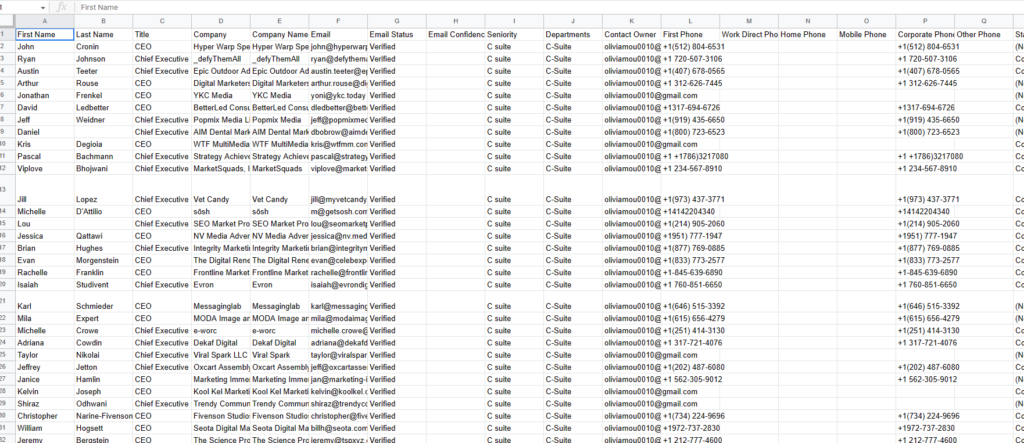
Sample or our LinkedIn Sales Navigator Leads
LinkedIn Sales Navigator provides valuable leads. But it has a confusing interface and sometimes provides bulky email leads that will lead you to a bouncing issue. We offer email lists that are working as we verify all the leads with different cutting-edge tools so there will be no bouncing issue. Here is a sample of our exported and verified email lead list.
Our Feature
Unlimited Leads
Cleaned & Real Leads
Affordable Pricing
On-Time Delivery
How to Place Order on FindyLead?
Placing an order with us for LinkedIn Sales Navigator leads is quite simple and easy. However, you have to follow some steps to order from us. Follow the instructions and get your desired leads for your marketing campaign or your specific requirements.
Signup to LinkedIn
Step-1
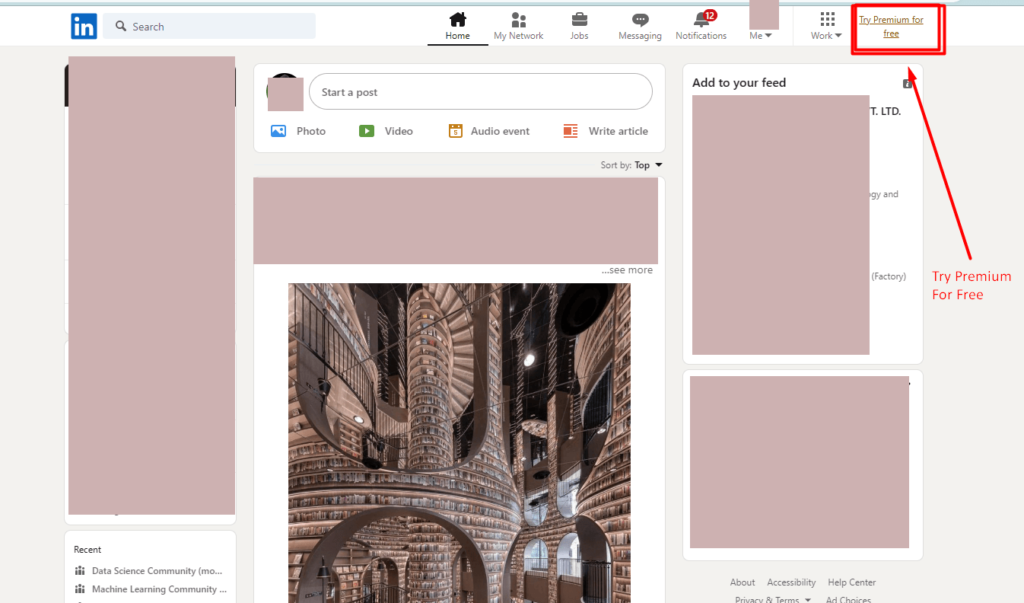
See All Plan
Step-2
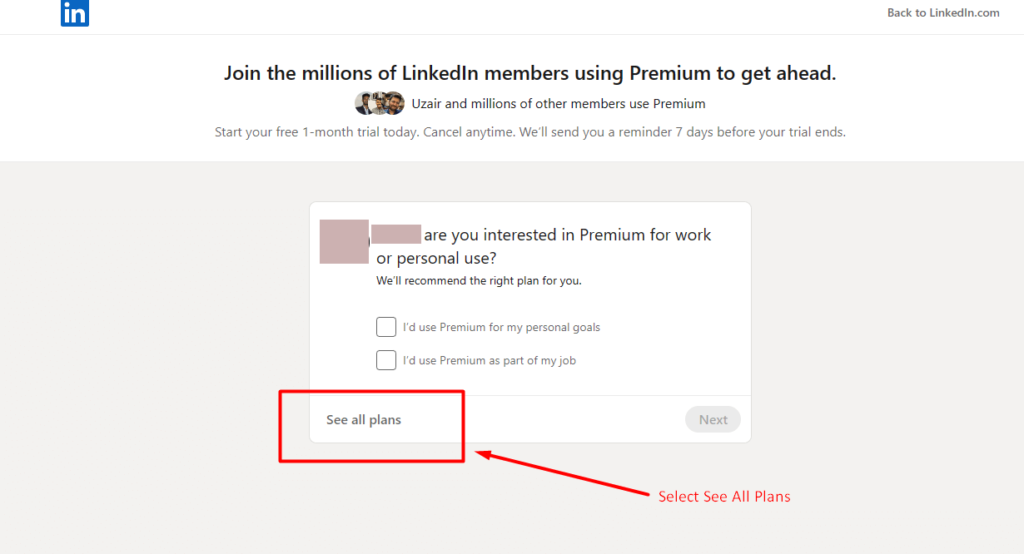
Upgrading to Premium Plan
Step-3
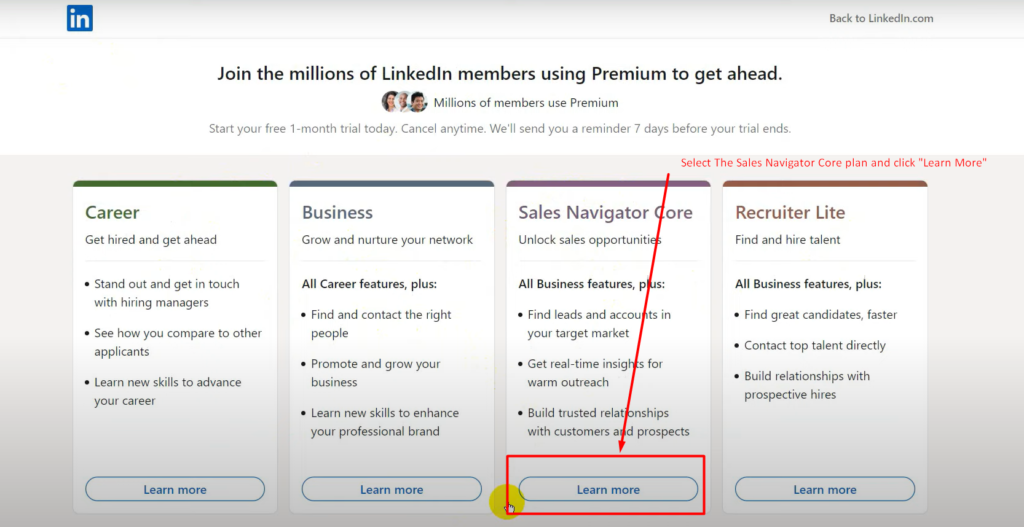
Enter Billing Information
Step-4
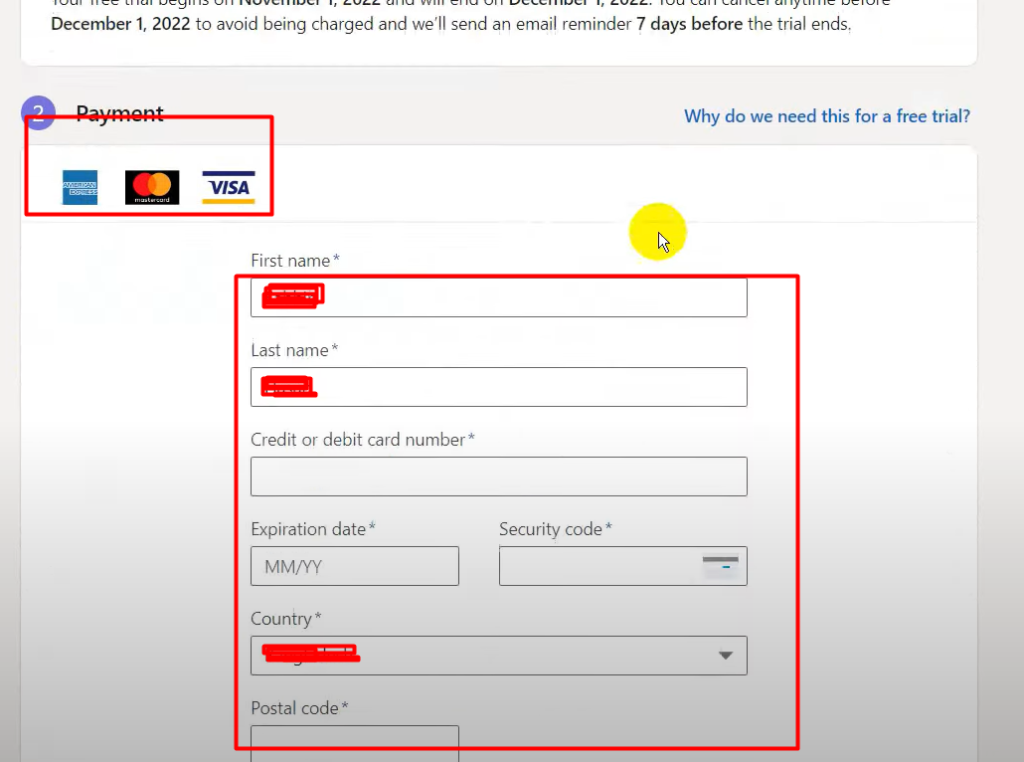
Start Your Free Trail
Step-5
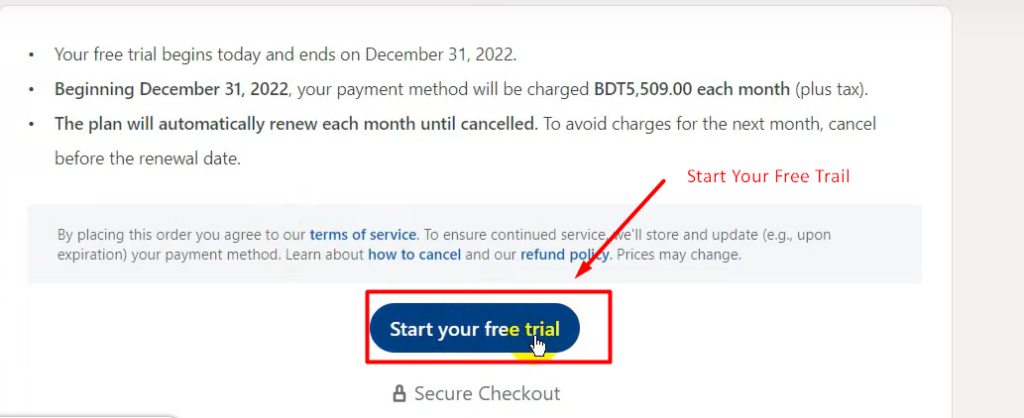
Filtering
Step-6
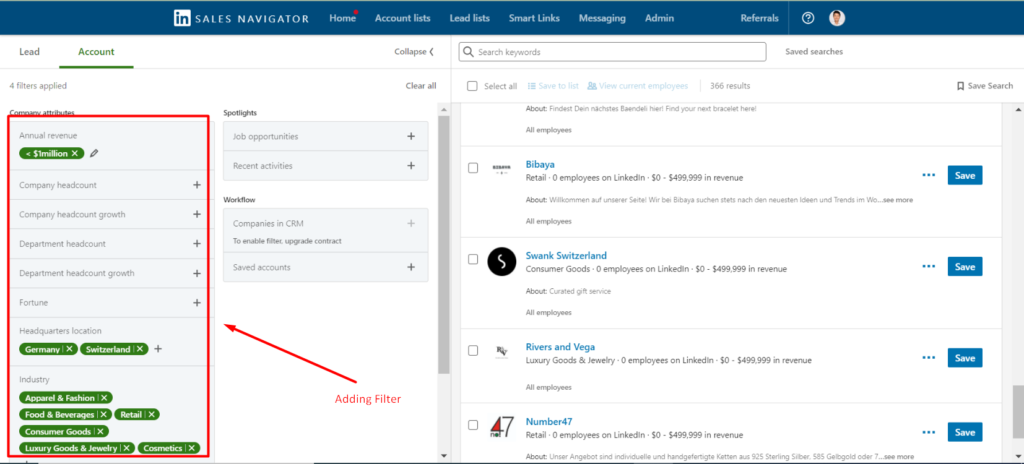
Getting URL to Place Order
Step-7
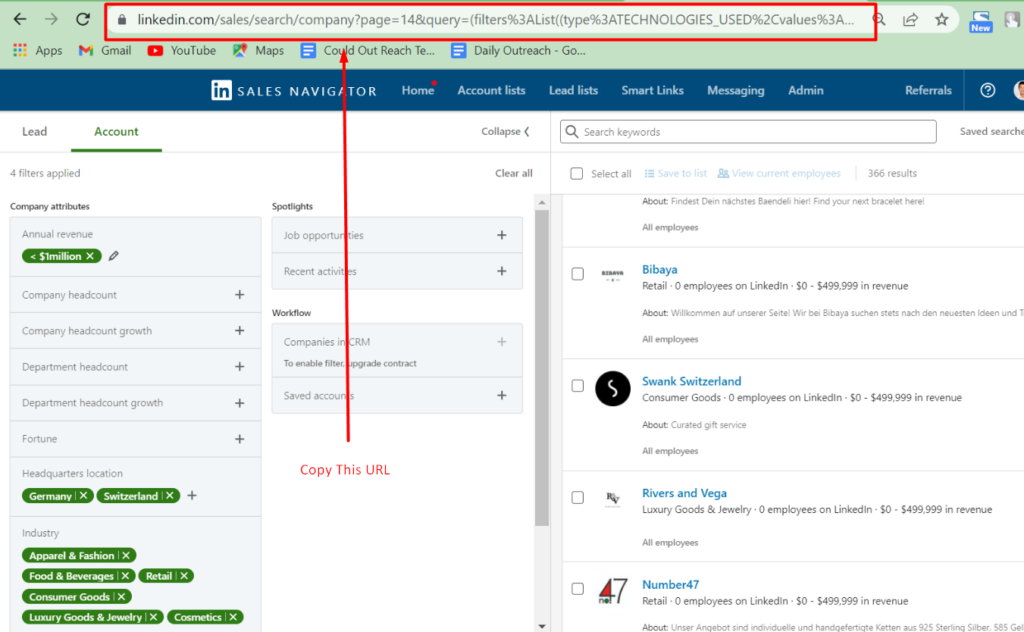
Placing Order for Sales Navigator Lead
Step-8
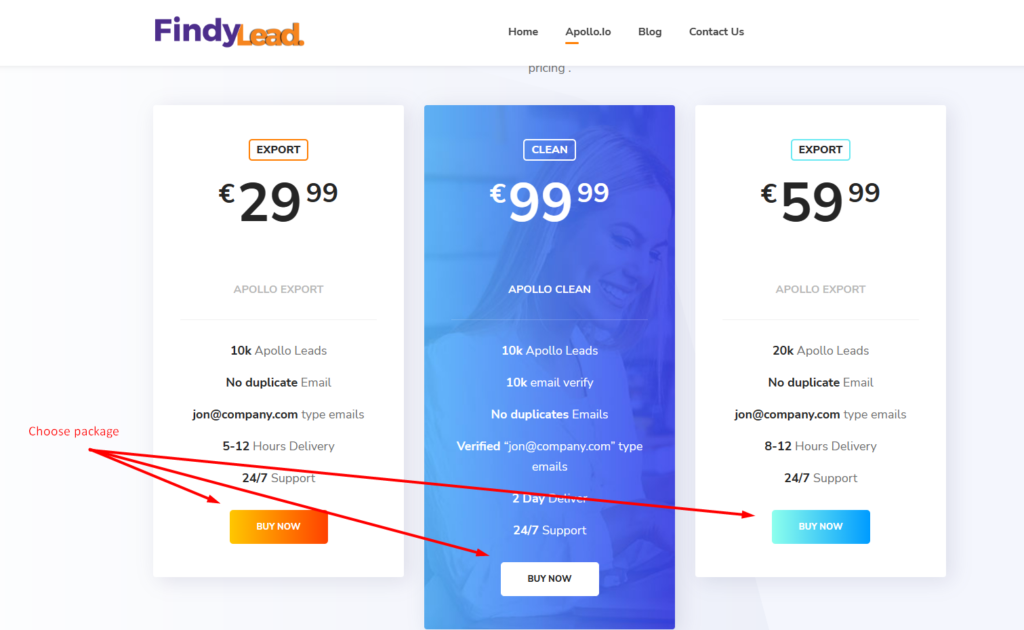
What if the filtered results have left than 10k?
The minimum order is 10k, and for one URL, I don’t accept splitting in multiple URLs, so you can either just pay for 10k, or widen your filter to get at least 10k.
Is it work emails?
All emails are personal work emails like name@company.com. The services is designed for B2B – you won’t get any @gmail.com here.
Sample of Exported Data
https://docs.google.com/spreadsheets/d/1zNZ3isH2eL7ESIPBqFz2iBVgl5hZyGEmpi_UsFYCoao/edit?usp=sharing
What if the filtered results have way more than 10k?
You can choose to pay for all the leads, or I will just export the first 10k out of it if you only want to buy the absolute minimum amount which is 10k.
Is the data cleaned, and is the email verified?
I export the data as-is from Linked Sales Navigator, I will use my emaillistverify.com.
What is your refund policy ?
100% refund if FindyLead doesn’t work
